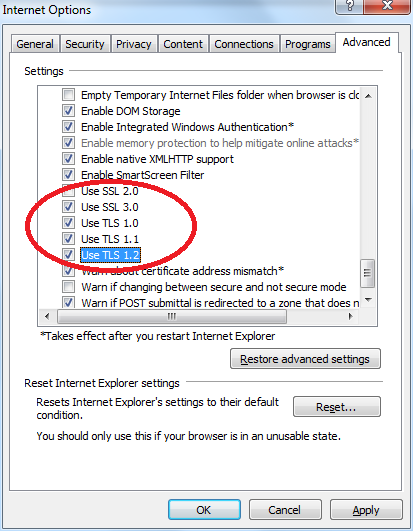Dear Members,
In order to address the recent reported vulnerability and to strengthen the ‘Communication security over the internet’, Exchange shall make the following security configuration applicable.
Upgrade the OS to Windows 7 or above and IE version to 8 or above --
Check Browser Compatibility
Settings to be done on IE browser at client end.
- Go to Tools --> Internet Options --> Advanced --> Security
- Following options shall be checked
- Use SSL 3.0
- Use TLS 1.0
- Use TLS 1.1
- Use TLS 1.2
- Kindly apply and save the changes and restart the browser/EXE.
- Kindly upgrade IE browser to the latest version if ‘Use TLS1.2’ option is not available
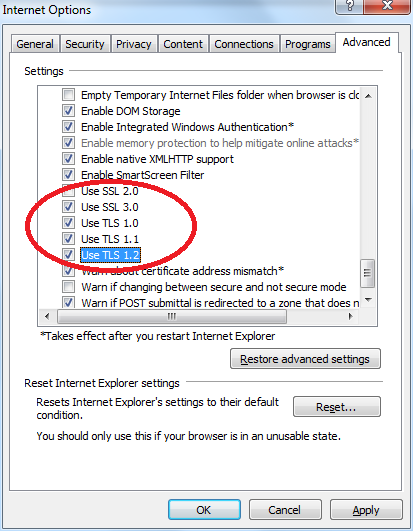
All members using the Connect2NSE facility are required to upgrade / set the IE browser as mentioned above in order to avoid login problems in Live market.